Bridge mode with access to local network in Incus
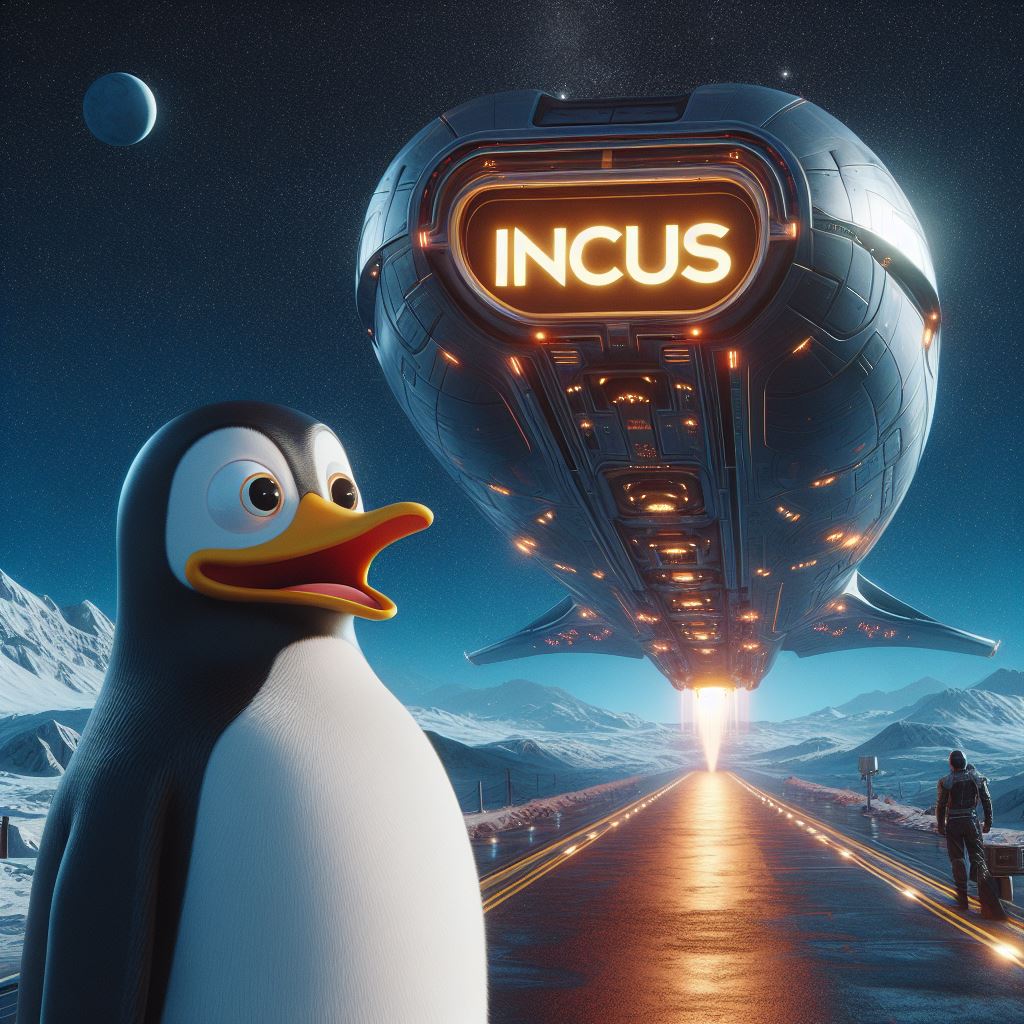
After the problems with LXD from Canonical, I was left with no choice but to switch to Incus (the new LXD). My problems began when I couldn’t make a container accessible from the local network with a bridge interface, as indicated by hundreds of tutorials on the internet. The only way I was able to achieve access was by creating a network bridge using Open vSwitch.
Installing and Configuring Open vSwitch
In my case, I used Arch Linux, so I followed the official guide for installation and creation of a bridge.
Creating a Profile in Incus
Now that we have the bridge interface, let’s say br0, we need to create a profile to use it in our containers:
|
|
We can add the profile through the command line or using the Incus web interface.

And from now on, the containers are accessible from the network.
Sources:




